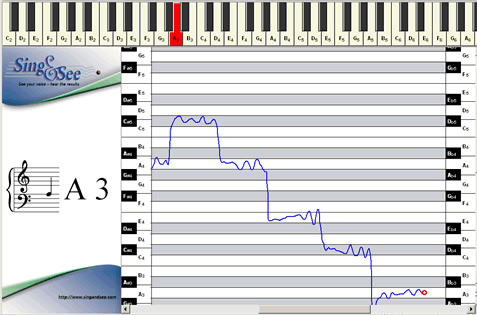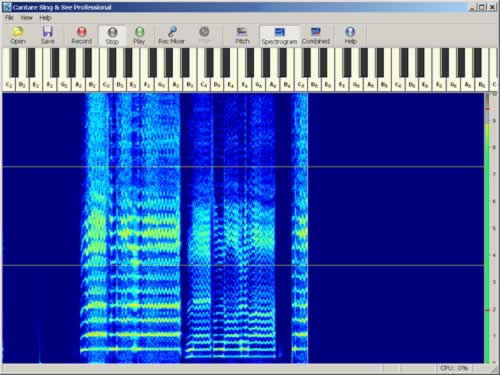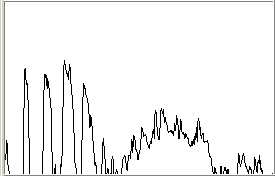Sing & See - Is It One of the Best Vocal Training Apps?
Oct 10, 2022
Singing is somewhat of an abstract art form.
Luckily, we have access to modern voice analysis software like Sing & See, which aims to take the abstract element out of singing.
This one-of-a-kind computer program is one of the best singing apps on the market, giving singers real-time visual feedback for vocal pitch, intensity, and frequency. Having your vocal coach tell you that you're singing out of pitch is one thing, but having a computer program show you exactly what you're doing wrong is another.
While Sing & See is undoubtedly not a singing course by any means, it is one of the best and most effective singing tools on the market today for those who want to learn to sing.
Come learn more about it in our Sing & See review.
Sing & See Student vs. Professional Version
If you look at the Sing & See singing software product range, you'll find two versions:
- The Student Version
- The Professional Version
The Student Version was designed for singing student use. It costs $49 and works well for anyone who is beginning the process of improving their voice. You'll get real-time pitch feedback in three modes: pitch trace, music stave, and piano keyboard.
The Professional Version provides more flexibility for professional singers or teachers who want to get the most out of the software. You'll find a few more advanced features in this version, including a combined display, which offers an integrated spectrographic view and pitch view. This upgraded version also allows you to save and replay your vocal recordings.
With the added features and flexibility, we highly recommend the Professional Version!
Top Sing & See Features
When you purchase Sing & See, you'll receive a download link via email with your product code key. The software is pretty lightweight, so you'll be able to enjoy it even if you don't have a lot of space on your computer. In addition, the installation process is very quick, allowing you to start using the program within a few minutes of downloading.
The important thing is to ensure you have a working microphone before downloading Sing & See.
You can check out some of our favorite microphones at The Vocalist Studio.
Real-Time Visual Feedback
The prime focus of Sing & See is the main page, which gives you real-time, detailed visual feedback that is an enhanced version of what you could expect from a vocal coach in real life. In addition, the software displays patterns in your singing that you would likely miss out on otherwise if you were listening back to yourself on a pair of speakers or headphones.
While it shouldn't be used to replace vocal lessons, it acts as a professional supplemental tool for voice lessons you may already be enrolled in. Additionally, you can use this software as a sophisticated tool to help improve your voice if you aren't currently taking singing lessons.
The interface displays a piano keyboard, which lights up red every time you sing a note. As a result, you'll see and hear your voice in real time while you sing, creating a more interactive experience between you and the computer. You can also play the keyboard with your mouse or MIDI keyboard to test your vocals' accuracy.
To the left side of the main screen, you'll be able to see where each note you sing lies on the musical staff, and to the far right, you'll see how loud your vocals are, which is labeled as your 'vocal intensity.'
Self-Explanatory Controls
The true beauty of Sing & See software lies in its simplicity. So while you'll most certainly be able to hop in and start using the software without any explanation, we'll give you a small rundown anyway.
Hit the record button to start recording your vocals, and hit the play button to play your vocals back. Sing & See allows you to save your recordings, so you can compare each take to find the best one. You can then analyze your best takes to see what characteristics made them better than the others, then continue training to match them.
The software is set up on a rolling 15-second timer for each recording, though you can adjust them for up to eight minutes each if you choose.
Spectrogram Display
One enjoyable Sing & See feature is the Spectrogram Display, which displays the harmonics of your voice to give you better insight into your vocal color.
This display can be beneficial in developing better tonal balance, as you'll see how the harmonics of each vowel change as you move throughout your range. In addition, you'll be able to look at the "singer's formant," which are the horizontal lines on the spectrogram that appear between 2-4kHz, which appear brighter as you project more or add twang to your voice.
Real-Time Spectrum
The Real-Time Spectrum feature comes with the Professional Version of Sing & See, displaying the spectrum of sound in real-time as you sing. The higher the lines on the spectrum, the more strength there is in those vocal harmonics. So getting an immediate visual response to the frequency changes in your singing can be very helpful in many situations.
You'll be able to see where your voice sits on the spectrum, which can help with mixing.
Specific microphones work best with certain types of voices, and getting a better understanding of the significant frequencies in your voice can give you better insight into the best microphone for your voice.
The Benefits of Sing & See Software
So, how can Sing & See software benefit your singing?
Right out of the box, this software has some very practical uses.
For starters, it helps singers practice vocal control. For example, you can learn how to sing intervals cleanly without sliding or scooping by watching how your pitch moves on the screen.
You may also want to work on keeping your vibrato more consistent. When you can visualize the intensity of your vibrato on the screen, you can hone in on specific notes and phrases where you may feel like you're lacking control.
In our eyes, Sing & See is one of the best vocal training apps on the market today, and an absolute must-have for any serious singer.
Check out Sing & See PRO Version today to elevate your current vocal training routine.
Free Vocal Mini-Course
🗝 Discover the one singing skill that will unlock a new singing future for you.
🗝 Never hear "Sorry, it's not what we're looking for." at an audition ever again.
🗝 Learn the simple perspective shift you can make right now that will change everything about how you practice singing.
We hate SPAM. We will never sell your information, for any reason.